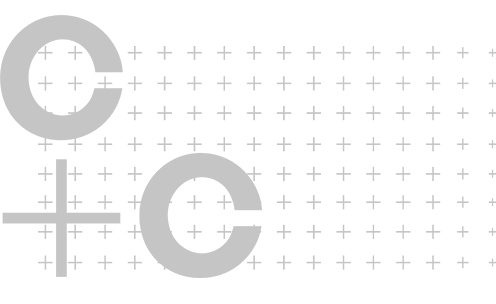Learn how Microsoft Managed Desktop (MMD) revolutionises device management and security to support your remote workers. And how MMD enables digital transformation, despite the lockdown.
We explored some of the solutions helping IT teams better manage end-user devices in these challenging times in our previous webcast, How IT Teams Can Improve Remote Working.
From some perspectives, the lockdown offers businesses an opportunity for transformation. Several of our clients are seizing the opportunity to migrate their users to Microsoft Managed Desktop. Organisations which have implemented MMD for their end-users during the past six weeks are in a stronger position to adapt to changes and simplify their IT landscapes.
What is Microsoft Managed Desktop (MMD)?
MMD is a subscription-based desktop management service, provided by Microsoft and supported by IT Lab's cloud platform. This includes proactive device management through telemetry, endpoint security, patching and software deployment. It's available to manage select Windows 10 Laptops and Desktops.